Add Achievements to retro games with RetroAchievements, RetroArch, and Playnite
December 5, 2022 - Reading time: 6 minutes - Category: guides
Now that we've consolidated our PC game library with Playnite, customized Playnite with themes and add-ons, and added some console game support with RetroArch, let's take it a step further and add some Achievement support to those console games as well.
I love achievements. Ever since Sony added the Trophies feature to the PS3 back in 2008 I've loved collected them. It's a great feeling playing through a game and seeing that Trophy Unlocked notification, seeing your achievement totals pile up, and finally getting that elusive 100% completion in your favorite game. Achievements can add hours of replayability to a game and create all new challenges and ways to play for me.
RetroAchievements is a great site that hosts the achievement lists for each game. Not every game has achievements, as they have to be manually coded by volunteer developers, but many popular games do. Currently, almost 4700 games have achievements across the Gameboy, Gameboy Color, Gameboy Advance, Nintendo DS, NES, SNES, N64, Gamecube, PS1, PSP, Genesis, and various other more obscure consoles. Let's get started.
- Make sure you have your Playnite Library configured with your console games and RetroArch and have the SuccessStory plugin installed.
- We'll be using the same core as last time - Snes9x Current. Not every core in RetroArch supports achievements. Check here for a list of supported cores.
- First, navigate your browser to RetroAchievements.org and create an account.
- Navigate to the Settings Page at My Pages > Settings and note the listed Web API Key
- Open up the standalone RetroArch program, by navigate to its install location and choosing retroarch.exe
- In RetroArch, navigate to Settings, then scroll down the list until you find Achievements and select it.
- Make sure Achievements is toggled to ON then enter your RetroAchievements account username and password
- Toggle the rest of the settings to your preference. Hardcore mode will disable save states, rewinding, fast forwarding, cheats, and other emulator features, but will give you double points on the RetroAchievements website.
Now close RetroArch and open up Playnite.
- Choose the Gamepad Icon > Add-ons
- Choose Extensions Settings > Generic > SuccessStory
- Check the box that says Enable RetroAchievements, then click the little > to open up the options
- Enter your RetroAchievements username and paste the Web API Key you saved above
- Make sure the box for "Show separate view or RetroAchievements" is unchecked
- Click the Misc tab, and ensure that "Automatically import data when library is updated" is checked
- Press save and close the Add-ons dialog.
- Press the Gamepad Icon > Extensions > SuccessStory > Download Plugin data
- Choose All and select the box for Only download missing, because we only want to download data for our ROMs, not our PC games that we have already downloaded data for.
- It may take a while if you have a ton of ROMs
- When it's done, you'll see the achievements box on each game's page if that game supports it. For example, here's my Achievements for Super Mario World (SNES)

- Clicking the little star icon brings up an expanded view, just like with PC games
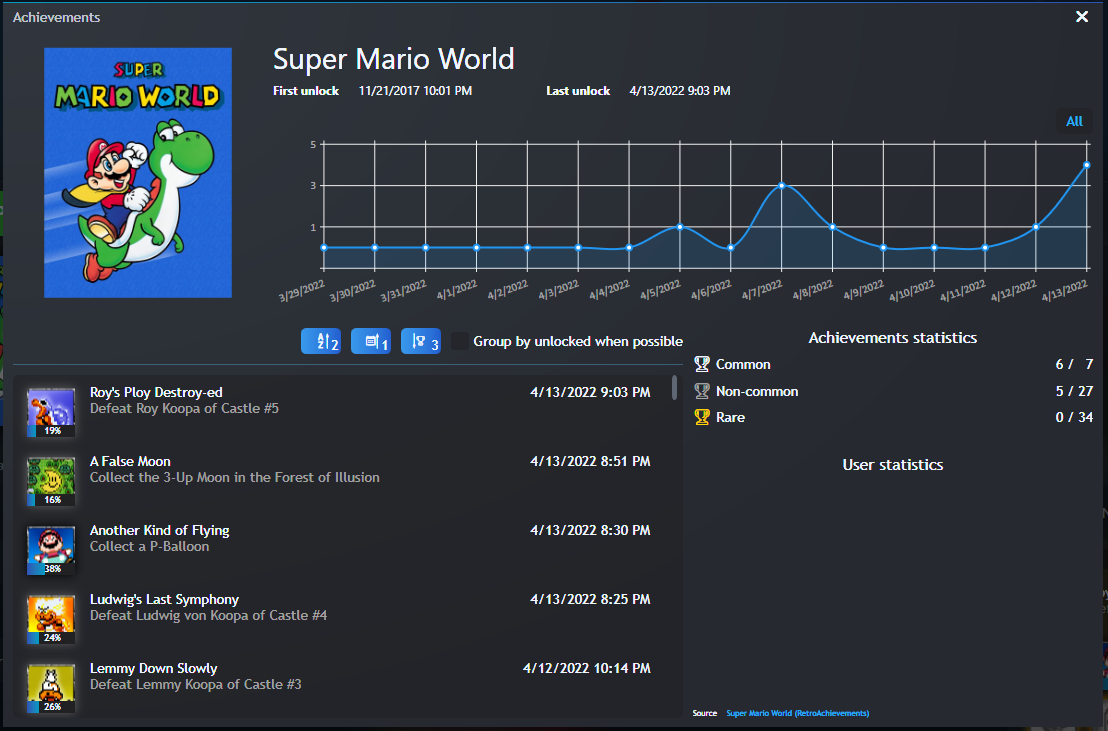
- You can also navigate to Gamepad Icon > Extensions > SuccessStory > View achievements to get a more complete picture of all your achievements across platforms
When you launch a supported game on RetroArch through Playnite, you'll be greeted by a brief overlay confirming you're logged in and achievements are enabled

If for some reason you launch a game and the achievements do not work even though that game has an achievement list on RetroAchievements, make sure you're using a clean ROM. Patched ROMs, mods, romhacks, and other edits can all change the ROM enough that the achievements don't work.